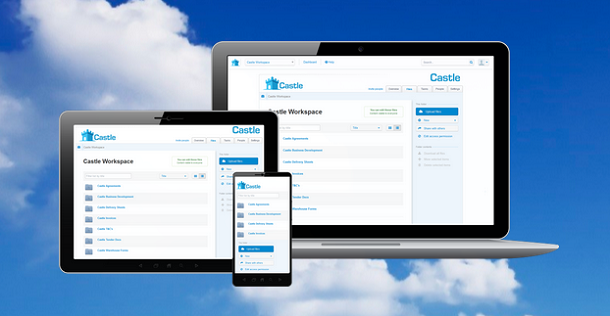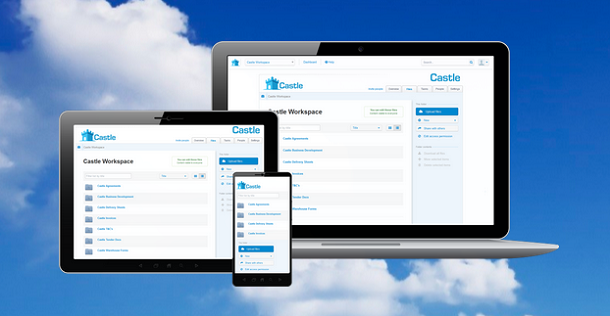
by Fortress & Castle Ltd | Aug 13, 2015 | Article
The paperless office has moved beyond the metal filing cabinet, and now your business needs a platform for managing your digital documents. A document management system (DMS) can organise, store, and track changes in your electronic records. The right DMS will integrate with your current systems to maximise workflow and collaboration. Not all document management systems are created equal, so before you rush to purchase one, first consider the following:
1. Determine Your Specific Document Management Needs
You can’t buy the right tool unless you know what you’re trying to fix. While it’s tempting to throw technology at an issue, take the time to assess your organisation’s specific document management needs. Start by making a list of current issues, and engage your staff in this process so that you can target a solution that will actually work for them. Note the various software applications you’d like to integrate with your document management system. Factor in your firm’s projected growth areas so that your new DMS can handle future challenges.
2. Look for a Simple, Straightforward User Interface
Your system should offer an intuitive user interface (UI) that your staff can easily navigate. A powerful software platform with a confusing UI will only frustrate employees. Look for a system that’s simple and efficient, with clear commands and a clean visual design. After initial training, your staff shouldn’t have to constantly refer to a user manual to access your DMS. Designate a few “power users” on your team who can master the UI and share tips and tricks on getting the most out of your new system.
3. Select a DMS with Full Integration Capabilities
Your DMS needs to integrate fully with your current software systems so that you won’t have to hop between applications to complete daily tasks. Make sure your new software can “talk to” your other programs.
4. Manage Workflow
A document management system is far more than a digital filing cabinet. The best ones also act as workflow management systems, keeping your projects moving forward smoothly. Choose a DMS with project management features that meet your organisation’s specific needs. Make sure the platform also includes sufficient scalability for your business, so that your software can adapt to your company’s growth.
5. Focus on Collaboration
With more staff working off site, your system should enable users to collaborate seamlessly. Your employees need to access files simultaneously without having to log out, and they need to track revisions and document versions in detail. Make sure that the system you implement catalogues all changes, and that it lists document versions in a logical order so that your team can reference previous instances quickly.
6. Capture Data Intelligently
The right document management system will capture your data from a variety of input devices. Once your documents have been scanned, the system should intelligently extract and validate the data in the files. The software will then tag and categorize materials for fast retrieval through an easy-to-use search engine, conserving your staff’s time and increasing productivity. While many DMS options claim to offer intelligent data capture, not all deliver. Work closely with your supplier to make sure that the product you select can actually interpret your data correctly.
7. Prioritise Security
Recent data breaches have underscored the importance of guarding your business intelligence. Protect your corporate and client information with a system that includes rigorous security protocols designed to block external attacks. Reputable software suppliers will stress security as a key feature of their products. Remember that you’ll need to constantly monitor and update security levels to address evolving threats.
8. Choose Software with Administrative Control Features
In addition to external threats, you must also protect your data from within by using software that provides administrative control options. Set user permissions that are tailored to the needs and responsibilities of each staff member. Some employees will simply require read-only access, while others will need expanded authorisation to move and delete files. Work with your team to refine permissions, and develop standard “permissions profiles” that you can reference when taking on new staff. Add flexibility with temporary permissions for staff working on short-term projects.
9. Verify Support Options
Look for a supplier that can provide superior product support, preferably in a number of formats (such as telephone, email, and online chat options). Before purchasing your document management system, ask your supplier about turnaround times for support requests.
10. Back It Up
No matter how large or small your business, you can’t afford to lose your documents and data. Always choose a product that offers constant backups on secure servers. Your document management system’s backup capabilities should form part of a larger disaster recovery plan for your organisation.
The Bottom Line
Selecting the right document management system can be a challenge. Take control of your search by first understanding your needs and the available software options. Choose a reputable supplier with a proven product, insist on security, back up your data, and your document management system will provide significant return on your investment.
Source: Tim Eisenhauer, Axero
Why not consider making the transition from hard copy to electronic storage of documents, and let our intelligent document management solution take care of your important data.
View our explainer video here…
https://www.youtube.com/watch?v=oBjh5Y9-zAA

by Fortress & Castle Ltd | Jun 10, 2015 | News
Kofax CEO Reynolds Bish to be president of Lexmark’s Enterprise Software division
Lexmark has acquired Kofax in a cash transaction for $11.00 per share, for a total enterprise value of approximately $1 billion. This acquisition will nearly double the size of Lexmark’s Enterprise Software annualised revenue to approximately $700 million. Lexmark also announced that Scott Coons, president of Lexmark’s Enterprise Software, has decided to retire, effective at the end of July 2015. Coons has successfully led Lexmark’s software division since the company acquired Perceptive Software in 2010. During Coons’ tenure, Lexmark’s Enterprise Software expanded from its enterprise content management software roots into process, capture and search technologies, and significantly strengthened the company’s industry-focused solutions. Coons helped expand the Enterprise Software team’s international footprint through organic sales investment and acquisitions. Coons will assist in the leadership transition until his retirement date.
Effective immediately, Reynolds C. Bish, CEO of Kofax, succeeds Coons as president of Lexmark’s Enterprise Software. Bish will also be a Lexmark vice president and report directly to Paul Rooke, Lexmark chairman and chief executive officer. Bish has been active in enterprise software markets for more than 20 years. He has successfully led Kofax since 2007. Prior to Kofax, Bish co-founded Captiva Software Corporation and served as its president and chief executive officer from 1989 until its acquisition in 2005.
“Scott’s career in enterprise software has been truly extraordinary. He successfully led Perceptive Software from a small startup to one of Kansas City’s hottest companies and one of the industry’s leading enterprise content software providers. Our acquisition of Perceptive Software truly changed Lexmark, helping to grow and position us as a leader in managing unstructured print and digital information,” said Paul Rooke, Lexmark chairman and chief executive officer. “Scott’s thoughtful and insightful leadership has been key throughout Lexmark’s Enterprise Software evolution. His passion for the technology, and for attracting, developing and retaining a deep and diverse group of talented employees, will be the hallmarks of his career. We wish Scott the best of luck in his retirement.”
“We have tremendous confidence in the future of our Enterprise Software business under Reynolds – a testament to his proven leadership abilities and career success. His considerable experience in building and operating global businesses is a harbinger of future growth and expansion for Lexmark’s Enterprise Software,” added Rooke.
Source: Document Manager
Why not consider making the transition from hard copy to electronic storage of documents, and let our intelligent document management solution take care of your important data.
View our explainer video here…
https://www.youtube.com/watch?v=oBjh5Y9-zAA

by Fortress & Castle Ltd | May 20, 2015 | News
Adobe already offers tailored cloud products for creative and marketing professionals, and on Tuesday it launched a like-minded initiative focused squarely on documents. Essentially a set of integrated services that use a consistent online profile and a personal document hub, Adobe Document Cloud is designed to address the waste and inefficiency associated with many of today’s document-based processes, the company said.
At the heart of the new product is Acrobat DC, a major update to Adobe’s longstanding family of PDF tools that features a new tool center and a new, touch-enabled interface. Users of Acrobat DC can easily convert any paper document into an editable digital one, Adobe said. They can also edit, export and reuse any PDF content across devices. Microsoft Office and SharePoint integration is included.
E-sign capabilities, meanwhile, are fully integrated into Document Cloud and included with every Acrobat DC subscription, allowing users to electronically sign and send any document from any device.
Also new from Adobe are two new mobile apps dubbed Acrobat Mobile and Fill and Sign, giving users the ability to create, edit, comment on and sign documents directly on their mobile phones and tablets. The cameras built into those devices, in fact, can be used as portable scanners to convert any paper document into a digital, editable file that can be sent for signature.
Finally, new document management and control services help users manage, track and control their documents. Intelligent tracking, for instance, offers insight as to where critical documents are in the process, including who has opened them and when. Control features help protect sensitive information both inside and outside the firewall.
Source: www.computerworld.com
Why not make the transition from hard copy to electronic storage of documents? It’s easier than you think, click on the link…
https://www.youtube.com/watch?v=oBjh5Y9-zAA

by Fortress & Castle Ltd | May 15, 2015 | Article
The mailroom is responsible for managing your most valuable documents and sensitive information. Outsourced mailroom services can address a range of operational issues.
Using high-volume production scanners and a combination of manual data entry, automated form classification and intelligent data capture systems, we transform your paper documents into digital information delivered quickly and efficiently to the right people at the right time. Our digital mailroom solutions incorporate time and cost-saving improvements for mail workflows, and all associated business processes.
Working with you towards a solution
Our consultants work with you to help you understand your current service and identify areas for improvement to efficiency and effectiveness. We deliver financial value through precise process efficiency and technical innovation. By providing a professionally managed digital mailroom service, with clearly defined SLAs, we help you improve the service you offer your clients. We introduce transparency and control through streamlined processes and detailed management information.
Significant savings and improvements
– Eliminate costly mailroom overheads
– Reduced paper storage costs
– Eliminate delays in receiving important mail items
– Save time by receiving electronic post instantly
– No need for costly equipment, maintenance and consumables
– Improved compliance and visibility
– An auditable process
The effective management of your mail can impact on the success of your business. Contact Us today to find out how we can help your organisation.
https://www.youtube.com/watch?v=oBjh5Y9-zAA